


Menu
Search the PDAS site

HOW TO SUBMIT PHOTOS
You may submit digital photos just as they are. They will be resized to suite the photo galleries and renamed with your initials (to identify the photographer & ownership) and an index number. Then added to the appropriate gallery. This is not an automated system so it may take a few days before you see your photo online. Inevitably, many people at the same site visit will take similar photos so it is possible that not all your photos will appear online. For anyone viewing the gallery it is helpful to know basic information about your photos. In the ‘comments’ box please name the location or PDAS event and, if known, the date. Then for each photo add a brief description e.g.
1. Looking across fishpond towards Cothay Manor gatehouse
2. Gatehouse seen from the courtyard.
3. ..... etc
The email system limits the allowable size for each email. The ‘plymarchsoc’ site can receive up to 14 MB per email. If you get an error message divide your photos into several emails to reduce the size of each. The form allows you to upload up to five photos at a time.
If you have photo software you can make things easier by resampling your photos to 800 x 600 pixels and then save as either png or jpg files. This will reduce their size to around 100 KB and allow more to be transmitted per email. Don’t worry if you don’t know how, just send them as they are.
For all submissions copyright remains with the photographer.
| January |
| February |
| March |
| April |
| May |
| June |
| July |
| August |
| Septmber |
| October |
| November |
| December |
| Pollen Analysis |
| Archaeology of Gardens |
| Identifying Prehistoric Pottery |